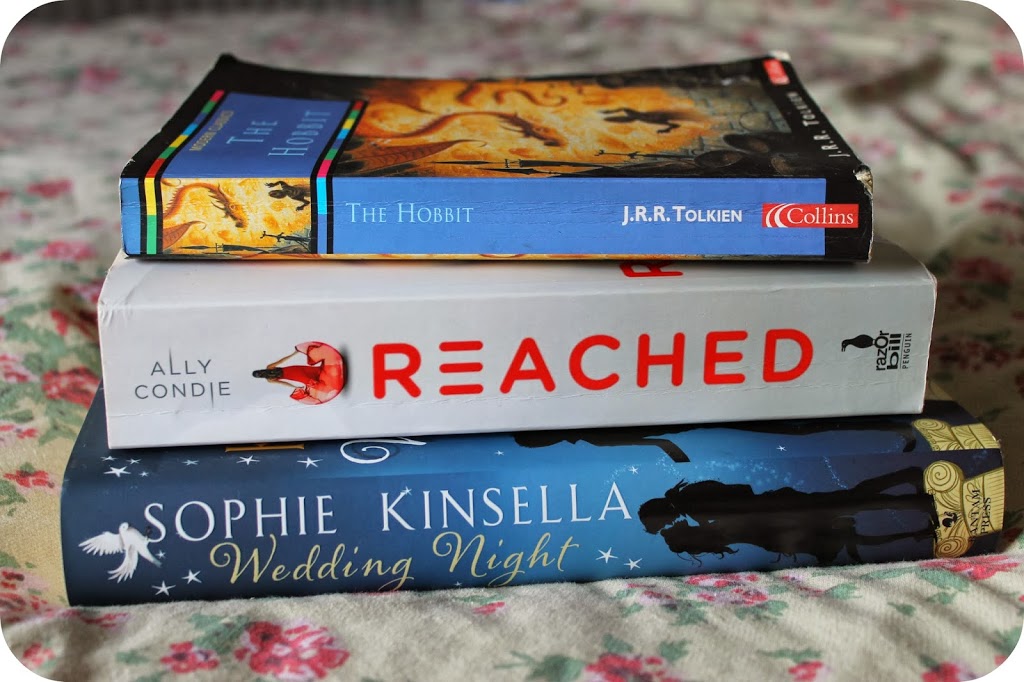Enchancing Mobile Phone Photography*
With every new phone release the cameras on them are getting better and as much as I love my DSLR, having a decent camera in my pocket on my person every day is great and I have captured so many fab photos using purely my phone. Although I very rarely use them on my blog, they’re great for Instagram and other forms of social media. However if you want to take your mobile phone photography here are a few tips that will help you out;

Invest in a Good Phone
Although there are ways to take good photos with most phones, investing in one with a good quality camera is probably your best bet. I currently have an iPhone 7, and although it takes great photos, if I’d paid a little more for an iPhone 7+ I would have had a better camera as the one of the 7+ has an option to add a field of depth. When buying a new phone make sure you have a read through the camera specifications to see if it offers what you’re looking for in a phone.
Try a Selfie Stick
You either love them or hate them, but selfie sticks are the way foreward when it comes to taking a group photo when your arm isn’t quite long enough to get everyone or one of yourself when there is no one else around. You can purchase one online from Clifton Cameras that will fit your phone perfectly so you don’t have the fear that your phone will fall out while you hold it it aloft.
Use a Lens
Did you know you can get a lens for your phone camera? Well most phone cameras anyway. These are clip on and can enhance your phones camera or add a special effect like a fish eye or lomo. They actually work out a lot cheaper than buying a similar lens for a professional camera and a lot of them come attached to a case or tripod meaning you don’t need to fork out for similar equipment.
Have You Heard of Pictar One?
Pictar One and Pictar One Plus are iPhone apps that can turn your phone into a basic SLR. The apps give you buttons and dials that a photographer would expect to find on an actual camera that usually you don’t have access to on a phone. This means it will feel like you’re using your phone in a manual mode giving you more control over the photos you take.
It’s great to see just how far mobile phone photography has come and what is actual out there on the market that can turn anyone into a great photographer without spending loads on an expensive camera.
Did you buy your mobile phone because it has a great camera?